Connection Tab - SAP
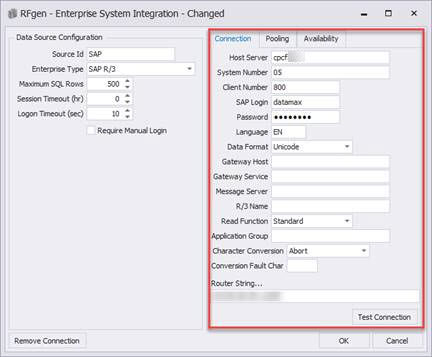
For SAP, the Host Server is the application server. Enter the System Number, Client Number, SAP Login, Password, and Language with the same data as stored in the SAP GUI Logon Pad application. The System Number also dictates the port number being used to communicate with SAP. For instance a 01 entry would possibly set the port to 3301 where a 05 entry would set the port to 3305.
The Data Format option tells RFgen how to interact with the system, either by using Unicode-formatted communication or non-Unicode (ASCII) formatted data.
The Gateway Host, Gateway Service, Message Server, R/3 Name, Application Group and Router String are optional parameters. If your Logon Pad requires these settings, then add them here for RFgen.
Read Functions has two options: Standard and BBP. The Standard option executes SQL queries using the RFC_READ_TABLE function module; the BBP option executes SQL queries using the BBP_RFC_READ_TABLE function module. Only used with SAP HANA.
For SAP load balancing, configure the following fields: System Number, Client Number, User ID, Password, Message Server, R/3 Name, and Application Group. Leave the Host Server blank since the Application Group setting will distribute requests to multiple host servers. In some cases, you must leave the System Number blank as well.
The Character Conversion and Conversion Fault Char properties are designed to handle problems when SAP sends data in a different code page than what RFgen is configured to display. If the text does not have a translation, RFgen can be configured to abort the conversion, copy the bad character, or replace the character with the character entered in the Conversion Fault Char property.
The Enable SNC (secure network connection) checkbox is used for the encryption of SAP data. For more details, see SAP Data Encryption.
The Router String is an optional entry that can be used to setup connections between intermediate stations. For more details, refer to your SAP documentation on SAProuters.
Related Topics
See Pooling Tab for information for setups that have pooled users as connected clients.
See Availability Tab for information on the scheduling downtime.